About
the MyJournal Software
6.59MB, approx. 2 min over DSL/Cable
 Begin to Download the
MyJournal software... (download and installation instructions are
HERE) Begin to Download the
MyJournal software... (download and installation instructions are
HERE)
 Register
the MyJournal software...
Register
the MyJournal software...
Welcome to MyJournal, your favorite location for recording the people, places, things, emotions, information and events of your life. We have expended a great deal of energy creating a software that makes keeping a personal journal easy and yet gives you the flexibility to use it for other aspects of your life.
 Use it as your personal Diary or Journal: Use it as your personal Diary or Journal:
 Recording those thoughts that you find most intimate and private as well as information about what is going on in your life that is not so private.
Recording those thoughts that you find most intimate and private as well as information about what is going on in your life that is not so private.
 Record non-private things like Outings, Activities, Events. (ok, some of these could be personal)
Record non-private things like Outings, Activities, Events. (ok, some of these could be personal)
 Or private things like Dreams, Dating, Intimate Encounters, Motivations, Spiritual Thoughts, Prayers, etc.
Or private things like Dreams, Dating, Intimate Encounters, Motivations, Spiritual Thoughts, Prayers, etc.
 Use it as a tool at Work, the Office or your Business: Use it as a tool at Work, the Office or your Business:
 To track conversations with your boss, subordinates, coworkers, customers and vendors.
To track conversations with your boss, subordinates, coworkers, customers and vendors.
 To record the performance of Regions, Divisions, Departments or Employees.
To record the performance of Regions, Divisions, Departments or Employees.
 To record sick days, vacation days, reprimands and even accolades.
To record sick days, vacation days, reprimands and even accolades.
 To record Preventive Maintenance visits or service to Company vehicles.
To record Preventive Maintenance visits or service to Company vehicles.
 You can even copy and paste sections of Microsoft Word documents and Microsoft Excel spreadsheets right into your entries. Try it sometime!
You can even copy and paste sections of Microsoft Word documents and Microsoft Excel spreadsheets right into your entries. Try it sometime!
 Use it as a tool to record Information: Use it as a tool to record Information:
 Like additions to your collectibles, your workout stats, your diet or weight loss.
Like additions to your collectibles, your workout stats, your diet or weight loss.
 Ideas or concepts you formed (perhaps while thinking on the porcelain throne.)
Ideas or concepts you formed (perhaps while thinking on the porcelain throne.)
 Places and people you met on your trip around Europe or the World.
Places and people you met on your trip around Europe or the World.
 Phases of science or research experiments (for Professors as well as elementary school
Students.)
Phases of science or research experiments (for Professors as well as elementary school
Students.)
 Books you purchased, Read, Reread or threw-away.
Books you purchased, Read, Reread or threw-away.
 Personal Movie reviews and articles that you want to remember forever!
Personal Movie reviews and articles that you want to remember forever!
 Click on the images below to see full size screen shots
of the MyJournal software. Hover your mouse over the image to see which part of the program it
will enlarge. Click on the images below to see full size screen shots
of the MyJournal software. Hover your mouse over the image to see which part of the program it
will enlarge.
 You name it, there are probably thousands of uses at your fingertips. And we are certain that you will think of others. Please send your ideas to
us by clicking Email. You name it, there are probably thousands of uses at your fingertips. And we are certain that you will think of others. Please send your ideas to
us by clicking Email.
 The key to making MyJournal work for YOU is to makes entries often and make them detailed. The more you put into
MyJournal, the greater a tool and resource it will be for you. But it does not stop there. The key to making MyJournal work for YOU is to makes entries often and make them detailed. The more you put into
MyJournal, the greater a tool and resource it will be for you. But it does not stop there.
 There are tools within MyJournal that will help you take that information you entered and filter through it. There are tools within MyJournal that will help you take that information you entered and filter through it.
 Find specific entries with only a tiny portion of the information contained.
Find specific entries with only a tiny portion of the information contained.
 You can even print much of what you put into MyJournal.
You can even print much of what you put into MyJournal.
 Generate lists from the filtered searches.
Generate lists from the filtered searches.
 Printout the groups of entries that are found in your searches, etc.
Printout the groups of entries that are found in your searches, etc.
 Well, we know you are already getting excited about using it. But we expect that a few skeptics and cautious people are worried about someone finding and accessing this private information. We thought of that too! Well, we know you are already getting excited about using it. But we expect that a few skeptics and cautious people are worried about someone finding and accessing this private information. We thought of that too!
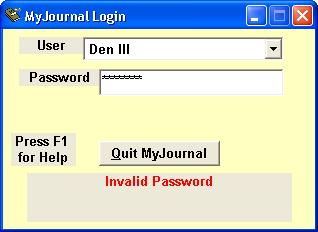 |
 We built MyJournal to protect your information through a password secured database that cannot be broken even if copied and we built a Login screen that requires a password from the author. Without this password, other people that try to open MyJournal will get nowhere. And after three unsuccessful attempts to get into your journal, MyJournal shuts-down. Then on your next login, it tells you of the security incursion. To minimize exposure to undesired access by others, we have even built an Idle timer into MyJournal to close out the entry screen and move the computer back to the Login screen, thereby protecting your privacy. Of course, the best method for protecting your privacy is to Logoff whenever you will be away from your computer. This will not exit the program, it will only bring you back to the Login screen, protecting your personal information. We built MyJournal to protect your information through a password secured database that cannot be broken even if copied and we built a Login screen that requires a password from the author. Without this password, other people that try to open MyJournal will get nowhere. And after three unsuccessful attempts to get into your journal, MyJournal shuts-down. Then on your next login, it tells you of the security incursion. To minimize exposure to undesired access by others, we have even built an Idle timer into MyJournal to close out the entry screen and move the computer back to the Login screen, thereby protecting your privacy. Of course, the best method for protecting your privacy is to Logoff whenever you will be away from your computer. This will not exit the program, it will only bring you back to the Login screen, protecting your personal information.
 But wait, what if there are several people in one house, all wanting to use
MyJournal, but there is only ONE computer in the house? No problem. We built MyJournal to be multi-user friendly. Several authors can use MyJournal on the same computer. Only one install is needed, just create several Usernames and private passwords. Of course, to use this program on several computers requires an installation and purchase for each computer, sorry. But this software is SO inexpensive, it will not be costly to purchase it for multiple computers. But wait, what if there are several people in one house, all wanting to use
MyJournal, but there is only ONE computer in the house? No problem. We built MyJournal to be multi-user friendly. Several authors can use MyJournal on the same computer. Only one install is needed, just create several Usernames and private passwords. Of course, to use this program on several computers requires an installation and purchase for each computer, sorry. But this software is SO inexpensive, it will not be costly to purchase it for multiple computers.
 And what if you buy a new computer or move to a different computer? No problem, the files can be moved to the new computer. After you install MyJournal on that new computer, you can copy the database file to the new computer and continue where you left off. Just DONíT copy the file over if there are already journal entries on that computer. Contact MyJournal FIRST! Whew, that really makes this a life-long journal. And what if you buy a new computer or move to a different computer? No problem, the files can be moved to the new computer. After you install MyJournal on that new computer, you can copy the database file to the new computer and continue where you left off. Just DONíT copy the file over if there are already journal entries on that computer. Contact MyJournal FIRST! Whew, that really makes this a life-long journal.
 This program is GREAT!!! But don't take our word
for it, download and install it today. Play with it for 14
days for FREE, then Register it forever for FREE!!! If you like it, come back to our site and
register it... if not, uninstall it and forget about it... although we know
you never will!!! This program is GREAT!!! But don't take our word
for it, download and install it today. Play with it for 14
days for FREE, then Register it forever for FREE!!! If you like it, come back to our site and
register it... if not, uninstall it and forget about it... although we know
you never will!!!
|